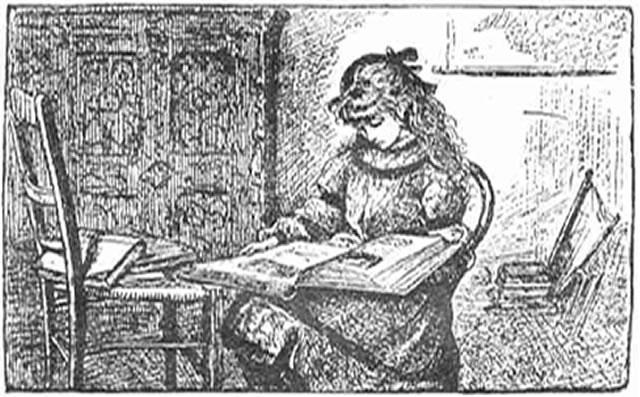
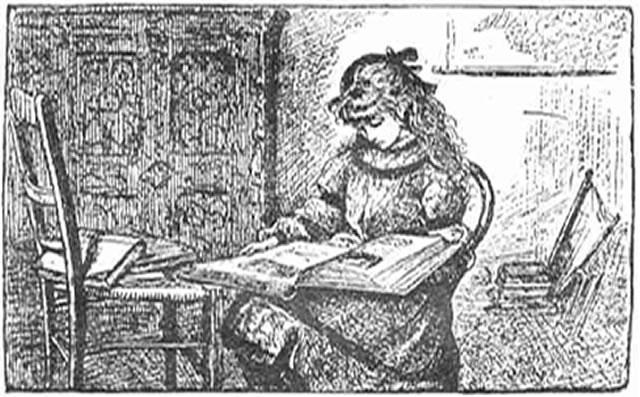 |
||
Library Instructions: To view books on the Project Gutenberg site, choose the download the book option and the select the format you wish to view the book in. Typically the html files will have pictures whereas the txt files will not. These will expand so that they can be read right on the VHI library page.
VHI pdf files may open on their own page, if they do, you can print them from your Acrobat Reader. If the document opens on the same page as the VHI library page, you can print the document from the Acrobat printer icon on the document tool bar.
Internet Explorer Users: If you are viewing an html file that has opened in the library window, you can right click, select "View Source", and then print or save the document to your computer.
To print a flash book right click and select the print option. This will only print the page you are currently viewing.
Netscape type drowsers: Right click on the page and select the "This Frame" option, then you can select the further option you wish from that menu.
In any case, you can download or print files from within the Virtual Homeschool International Library page. If you experience problems, use the "Contact Us" form on the left menu bar for further assistance.